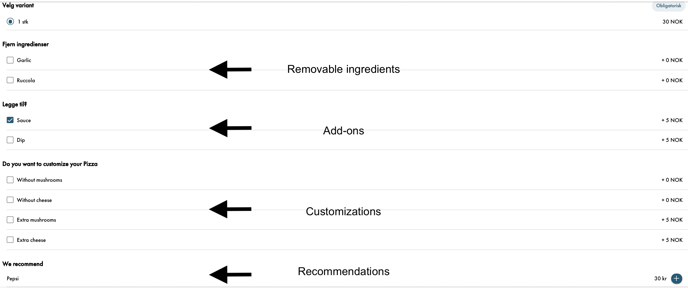Add customization, like add-ons and removable ingredients, and recommendation groups to your menu items.
You can choose to create customization group where you give the guest customization options, after you have made the customization options you would like to have, go back to the item in the menu and add the customization group. You don't have to create a group, but this is recommended if this is a customization that you are wanting to use on multiple items.
If you have added 5 different drinks in the menu and you want to create a recommendation group with some of these, you can do so by going to the tab Customizations & Recommendations. Then you add the drinks you want to be recommended in that group.
Go to the menu item and add this recommendation group to the item you want.
Under Removable ingredients & add-ons tab, you'll get to see an overview of all your removable ingredients & add-ons and pricing.
Create customization group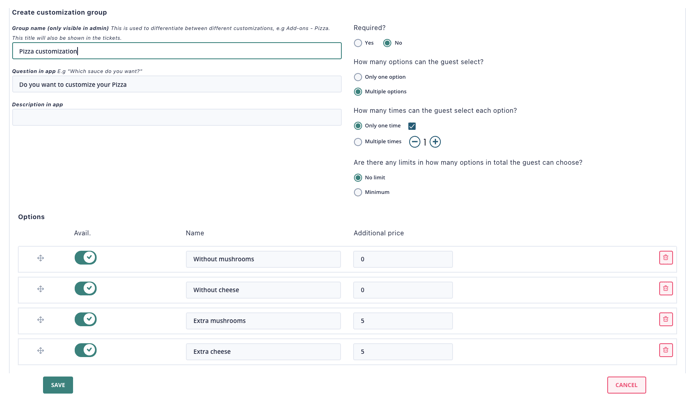
Create a recommendation group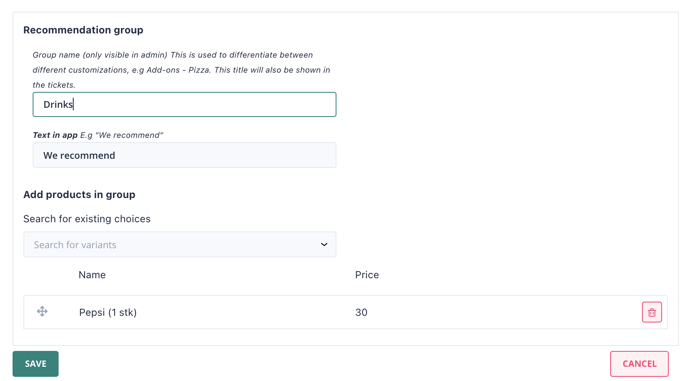
Add removable ingredients & add-ons to the item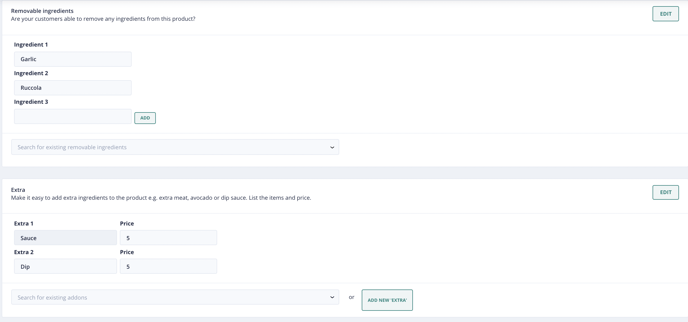
Add recommendation & customization groups to the item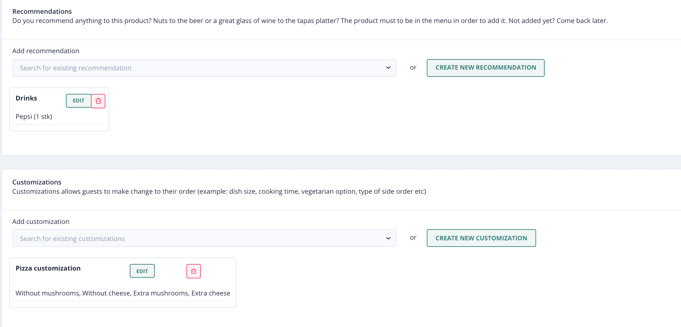
How the different groups and add-ons look for the guest when choosing the item: